Remove p tag from RTE in AEM
In this post, I will explain how to remove <p> tag from RTE (Rich text editor) in AEM.
For removing the <p> tag we have to create a node named as htmlRules jcr : nt : xtype richtext
In my case, I have created a node named as “heading with property xtype richext a nd created a node named as htmlRules
Now you have to create a node named as blockHandling htmlRules
Now go back your content page and refresh it. Add a line in RTE and click on Ok.
Be Happy

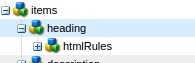

Recent Comments