Change default admin password of AEM
In this blog, I am going to explain that how can we change the default admin password. Sometime my colleagues want to change the admin password so this post is very useful for those guys.
To change the admin password we have to follow some steps which are given below:
- Open the welcome screen. (http://localhost:4502/projects.html).
- Click on the Tools >> Operations >> Security >> Users. You will get the below screen.
- Click on the administrator link and find the account setting.
- Click on Change Password.
- Fill all the widgets and click OK.
- Now your password has been changed.
Be Happy

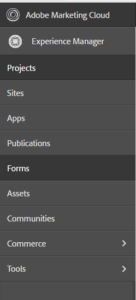
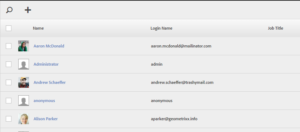
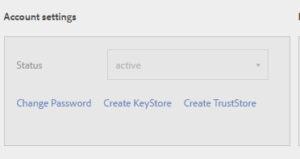
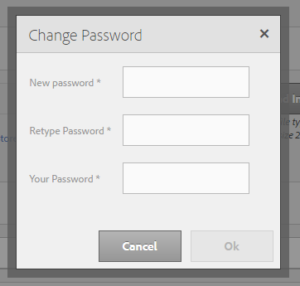

Recent Comments