Create New User in AEM
In this post I will Explain how to create new User in AEM.
For creating the AEM User with specific permissions we have to follow some steps as I will explain below:
- Open admin console of AEM.
- Create new user by click on Edit by selecting create >> create user:
- Now, The new editable widget will open:
- Enter the Login ID, First Name, Last Name, Password, Confirm Password whatever you want.
- Like, I will create the user with the name content-author.
- Search the ID from the user list and click on that.
- In the right hand side of the user list, user details screen will appear.
- click the permission tab from the user details screen.
- Select the permissions which we want to give the content-author.
- If we want to give the permissions to content-author of read, modify, create and delete than we have to select only these same.
- Now, content-author can read, modify, create and delete under apps, content, etc, home, libs, system,temp and var directory.
- But, If you want to give the permission to content-author only for content modify, create and delete than you have to tick only on content.Like this:
- Click Create.
- Now, login with the new user and you will see that this user can only that things which you gave the permission to this user.
Be Happy

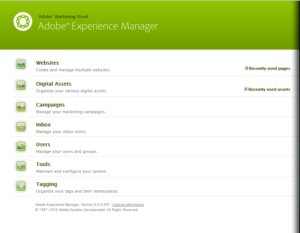
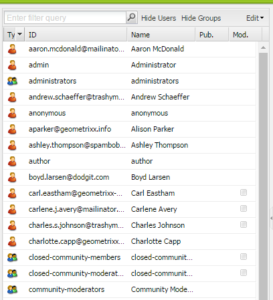
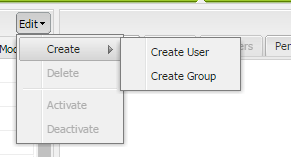
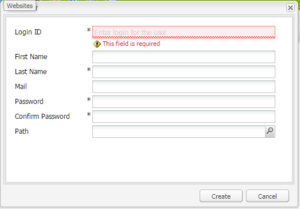
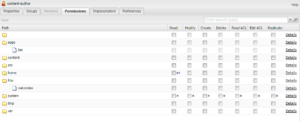
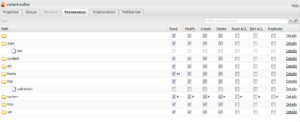
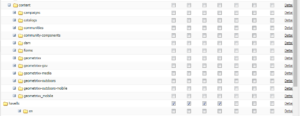

Recent Comments