This guide will define the brief introduction to the Invoicing System.
Last update: June 15, 2024
The Invoicing System is a part of the Lhotse Business Planner Suite. This product helps business owners to manage invoices, expenses, and client details. This system is specially designed for managing invoices. Invoices could be raised to Indian as well as Foreign clients. It helps business owners get a graphical view of different analysis reports. It also helps graphically analyze Year-by-year company growth. Reports can be downloaded in PDF and CSV format for further analysis and application of ML and AI.
Invoice Template: Business Owners can personalize their invoice format by adding business details. Owners can review the changes in PDF format. These formats can be customized based on the particular financial year.
Client Listing & Management: Keep a detailed and organized record of all the clients, both domestic and international. Easily add, edit, and organize client details for quick access and streamlined invoicing.
Indian & Foreign Invoice Creation: Generate professional GST-compliant invoices for Indian clients and foreign invoices for international customers. The system supports multiple currencies, tax structures, and specific formats.
Payment Tracking: Track all incoming payments. View pending, partial, and completed payments. This interface supports partial payments against an invoice.
Employee Details: Maintain detailed employee profiles, and organize staff into groups. These groups are configurable and can be changed as per business needs. This System generates different reports based on these groups.
Expense Management: Record and categorize all your business expenses. Categories can be added/updated/removed as per business needs. This system helps in getting reports based on different categories. Expenses can be reviewed in a Graphical view.
Reports: This system allows users to easily see all their financial year income and expenses through Graphs like bar graphs and pie, line charts.
Let me guide you how to login into the Invoicing System.
Enter the login credentials to login the Invoicing System, then click on Login button.
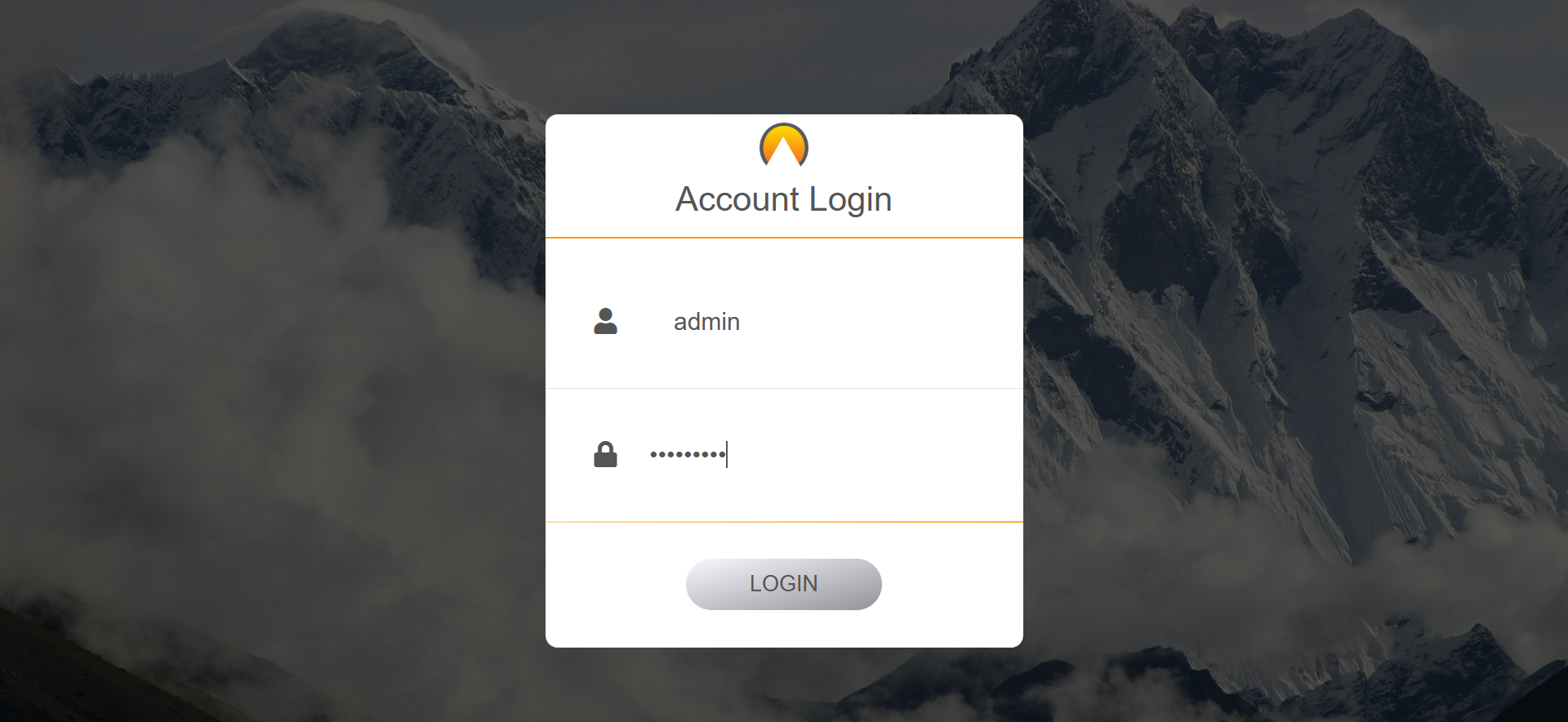
Once login then dashboard will be visible as shown below.
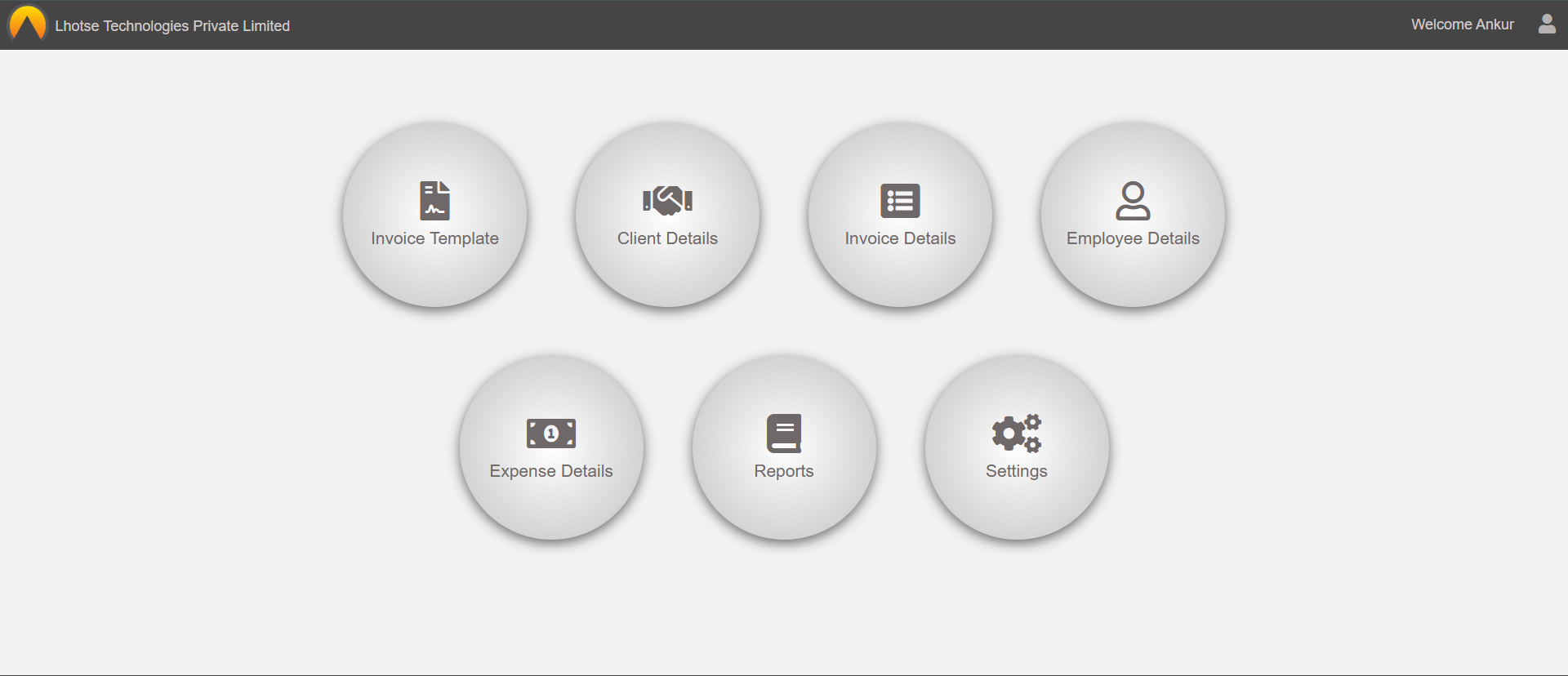
Now user has been successfully logged-in to the Invoicing System.
Welcome to the Invoicing System!!