This guide will define the brief Introduction of Salary Details.
Last update: June 15, 2024
Welcome to the Salary Expense Dashboard! The Salary feature in the Expense Details module helps a company keep track of all salary records of Employees. It allows the Author to add , edit , view and delete the salary record.
This feature makes it easy for Author to know the financial year salary records for a particular employee and overall salary amount paid in a financial year to all the employees.
The Salary Feature is highlighted, as shown in the UI below.
After clicking on the Salary icon, the Author wll be navigated to the Salary Details UI.
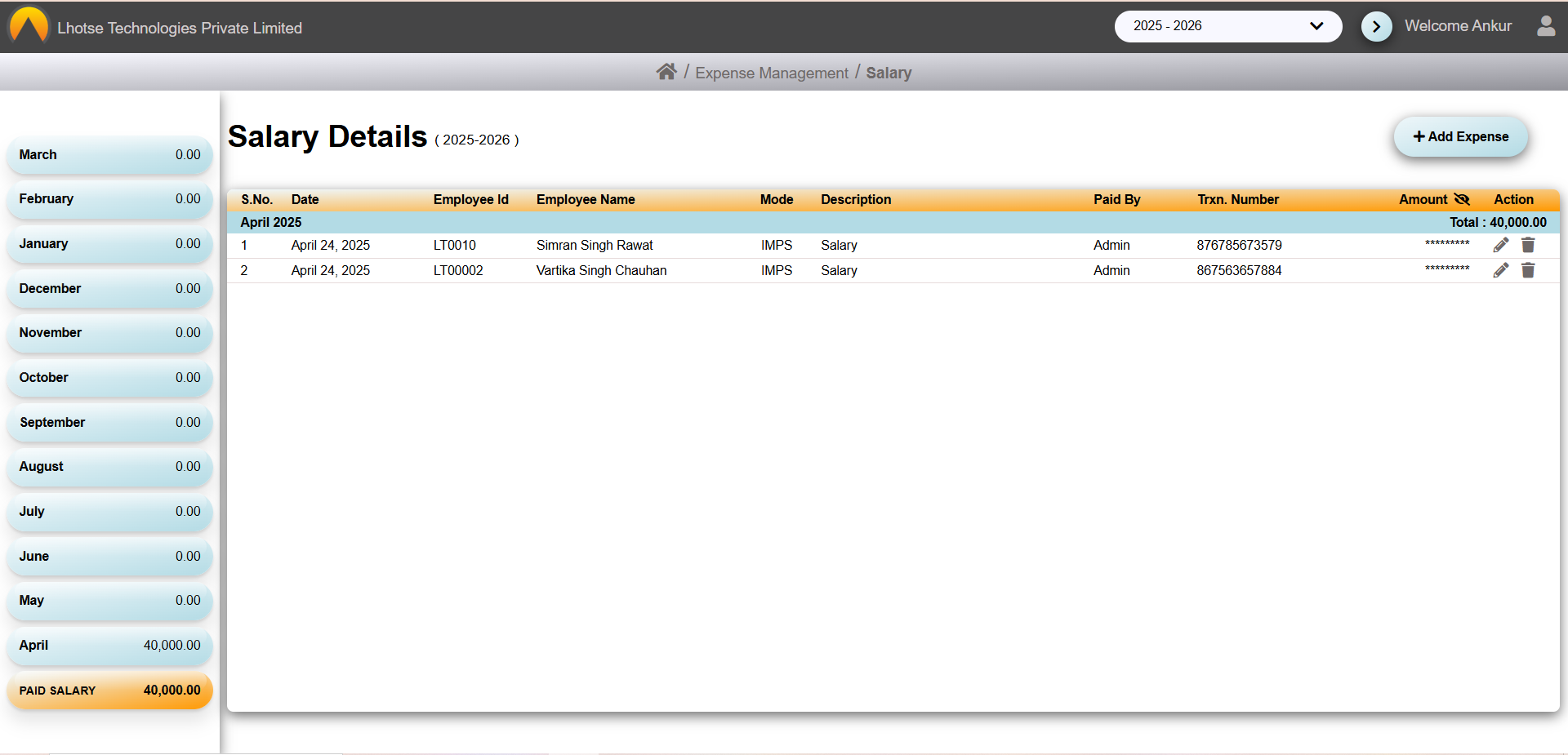
On the left-hand side, the author can see a list of months in the financial year along with the amount paid to employees in each respective month. In the bottom tile, the total sum of all amounts paid during the financial year is displayed. On the right-hand side, the author can view a list of salary records that have been paid to employees. This list also includes some details about the employees to make the records easier to understand.