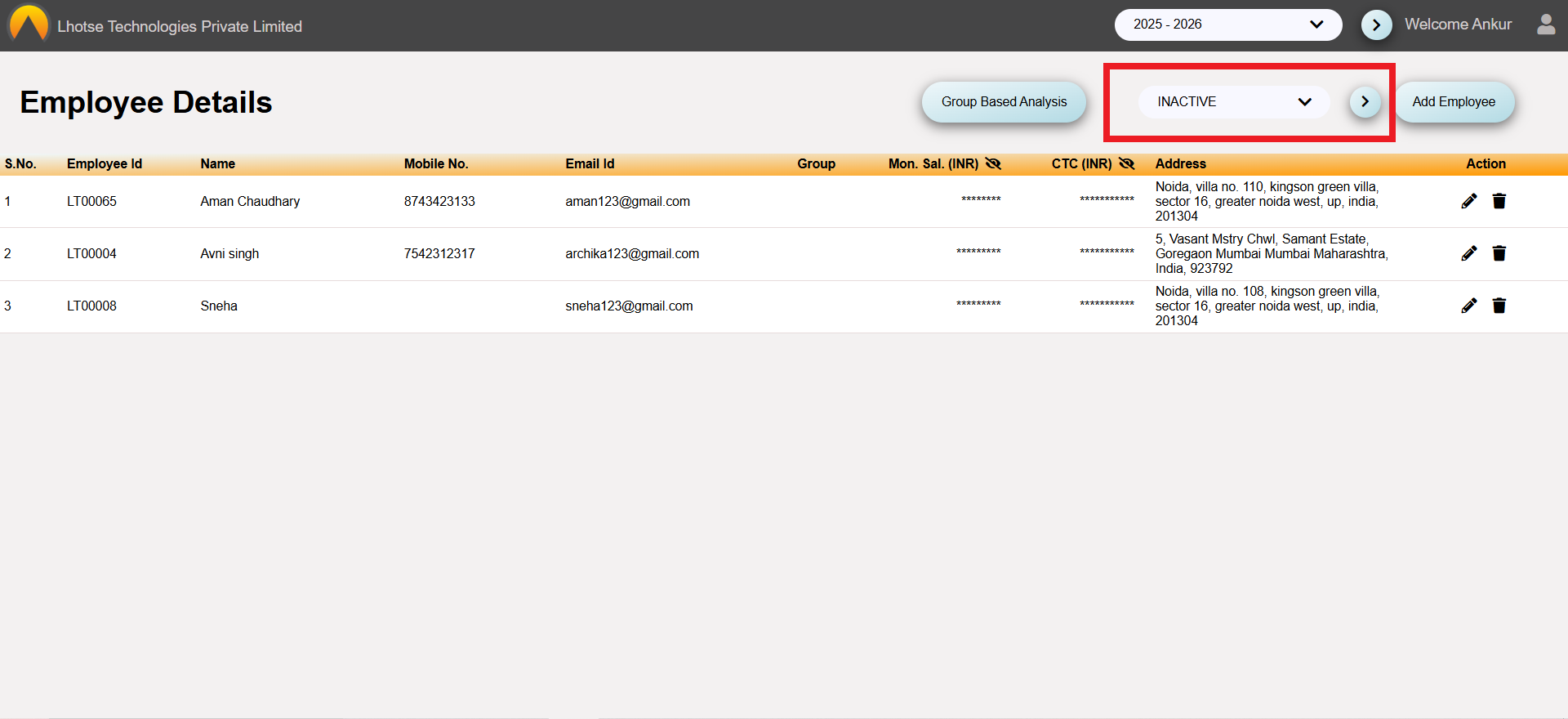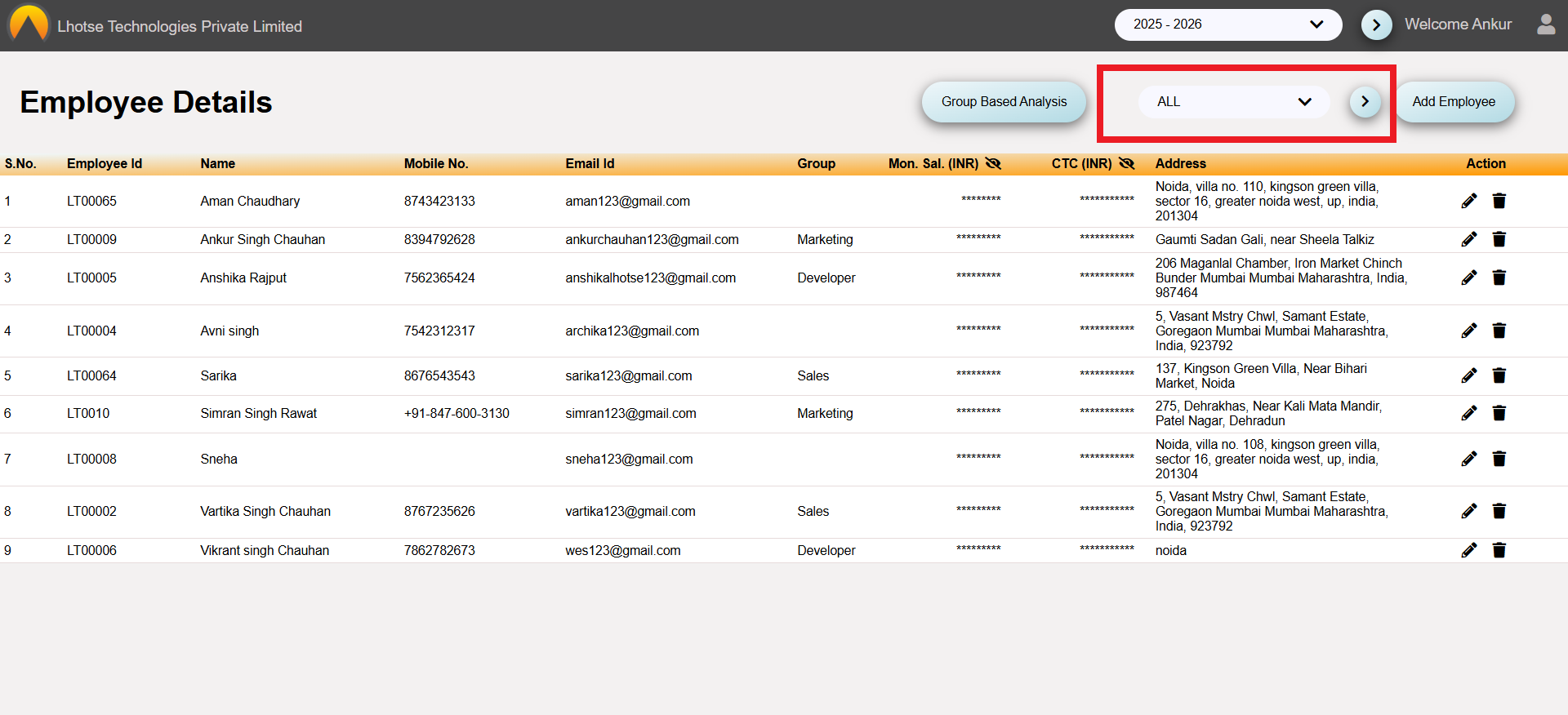This guide will define the brief Introduction of Employee Details.
Last update: June 15, 2024
The Employee Details feature in the Invoicing System allows Author to save and manage Employee Records. In the Empoyee Details the Author can save the Employee's Salary and other details, which will later be used to keep track of salary records.
Within the Invoicing System, the Author will find multiple features designed to manage various aspects of the invoicing. Among other features, the highlighted one is the Employee Details feature, as shown in the UI below.
After clicking on the Employee Details icon, the Author can see the list of Employees. The list is of Active employees (The employees which are currently working with the author) by default, but if the author wants to see inactive employees or all employees, he/she can do it using the dropdown in the Employee Profile Listing UI.
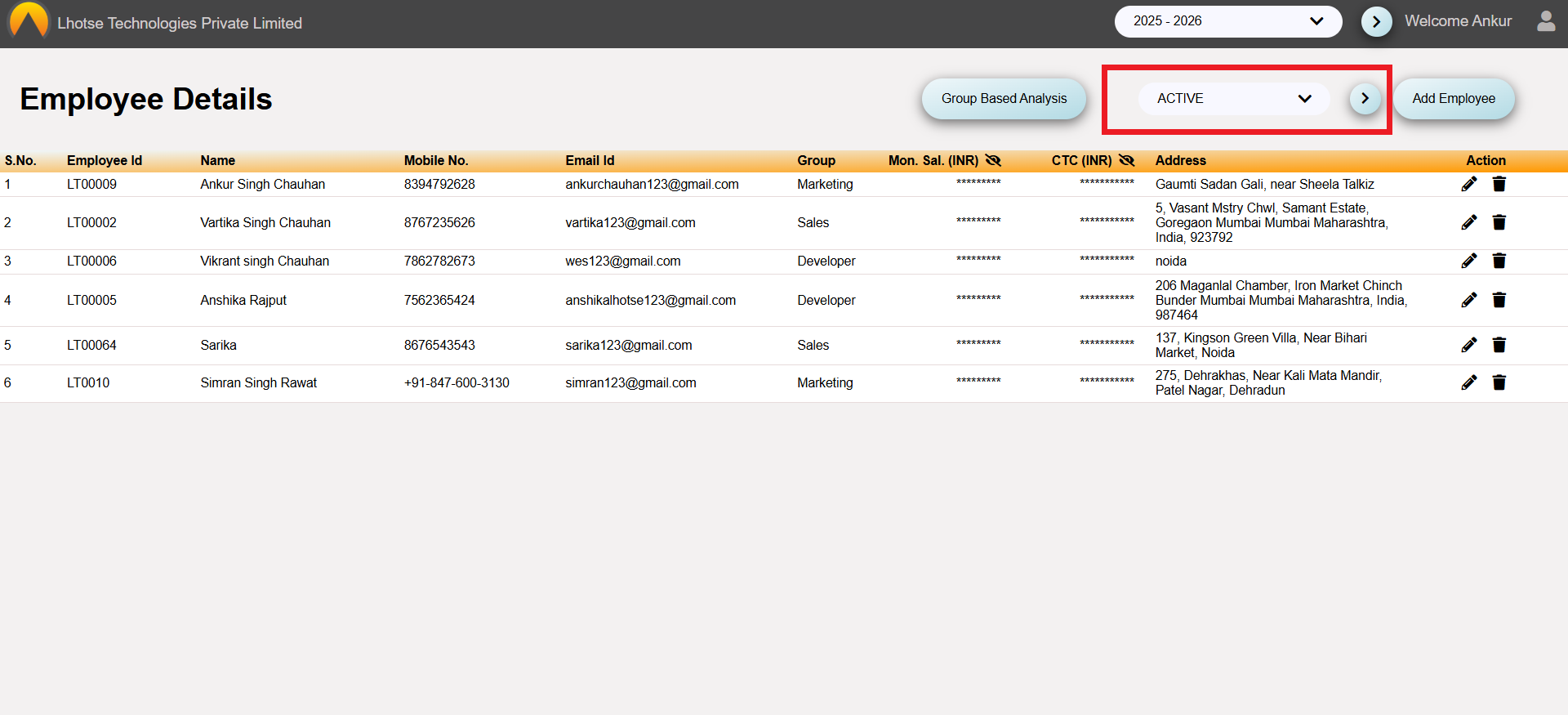
To see the Inactive/All employees, select the type in the dropdown and click on the Go button next to the dropdown, as shown in the below UI. And the list of Inactive/All employees will be visible on the Employee Profile Listing UI.