This guide will define the brief Introduction of Settings
Last update: June 15, 2024
The Settings feature is highlighted, as shown in the UI below.
It Is a very important feature in Invoicing System which helps the Author in managing all the dropdowns. This feature provides a way to add your desired options in the dropdown fields.
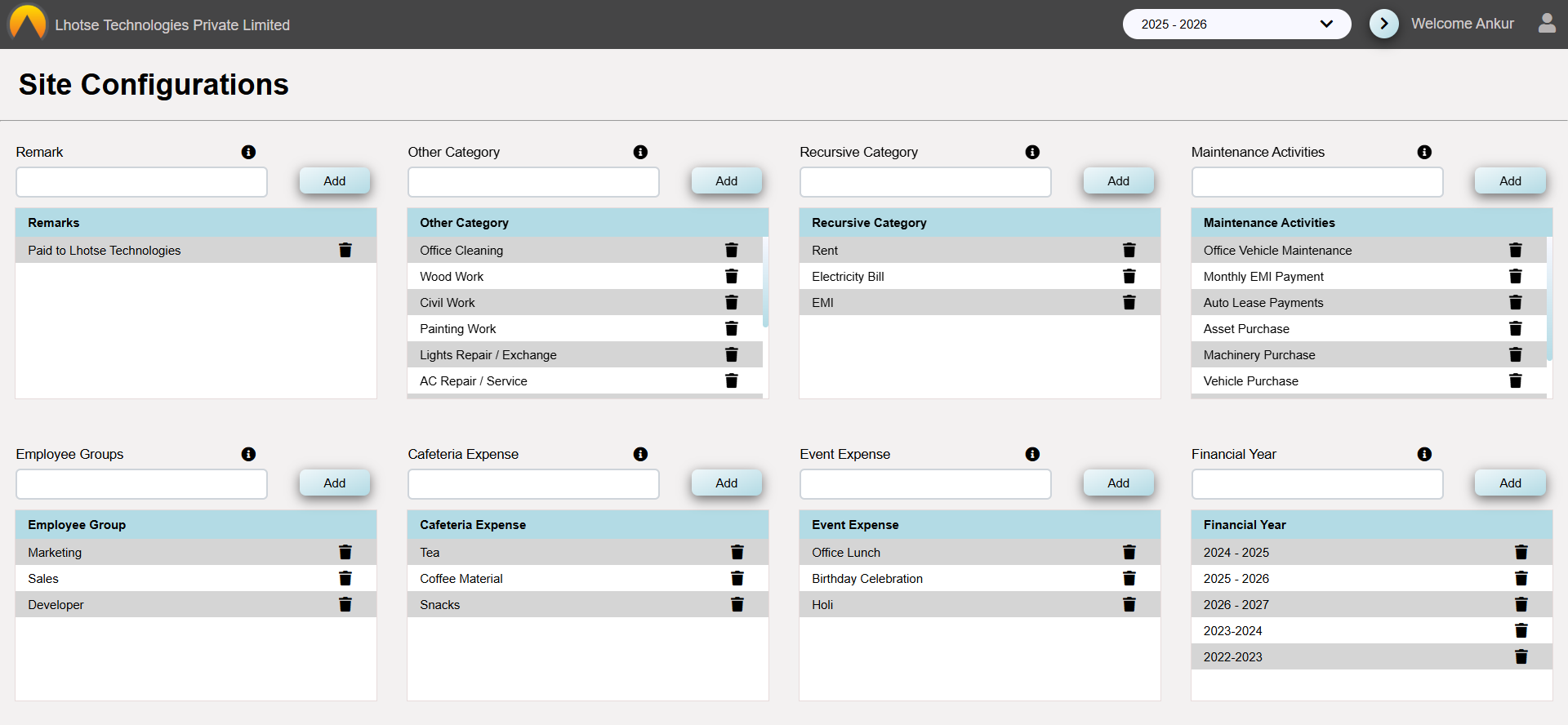
From this screen the Author can add values in the dropdowns by clickng on add button.
From this screen the Author can also delete dropdown values by clicking on delete icon.